Lazy img loading with dominant color
- May 25, 2020
- 07:00 PM, Mon
- coding
- frontend
- javascript
- ruby
A pure static site just makes everything far more complicated
Idea
The idea of lazy image loading is simple - the image wont be loaded until it become visible in the browser (i.e. viewport).
Actually, modern browsers support native lazy loading, simple add loading="lazy" to the img tag, and, that’s it.
<img src="image.jpg" loading="lazy" alt="..." />
This simple approach works. However, since height of the <img/> element is 0 before load, this will cause content reflow.
To prevent content reflow, we can use “placeholders”. For example, low resolution thumbnails.
Here, I’ll take the dominant color from an image, and generate a tiny pixel thumbnail based on that color (just like Twitter did).
| before load | after load |
|---|---|
 |
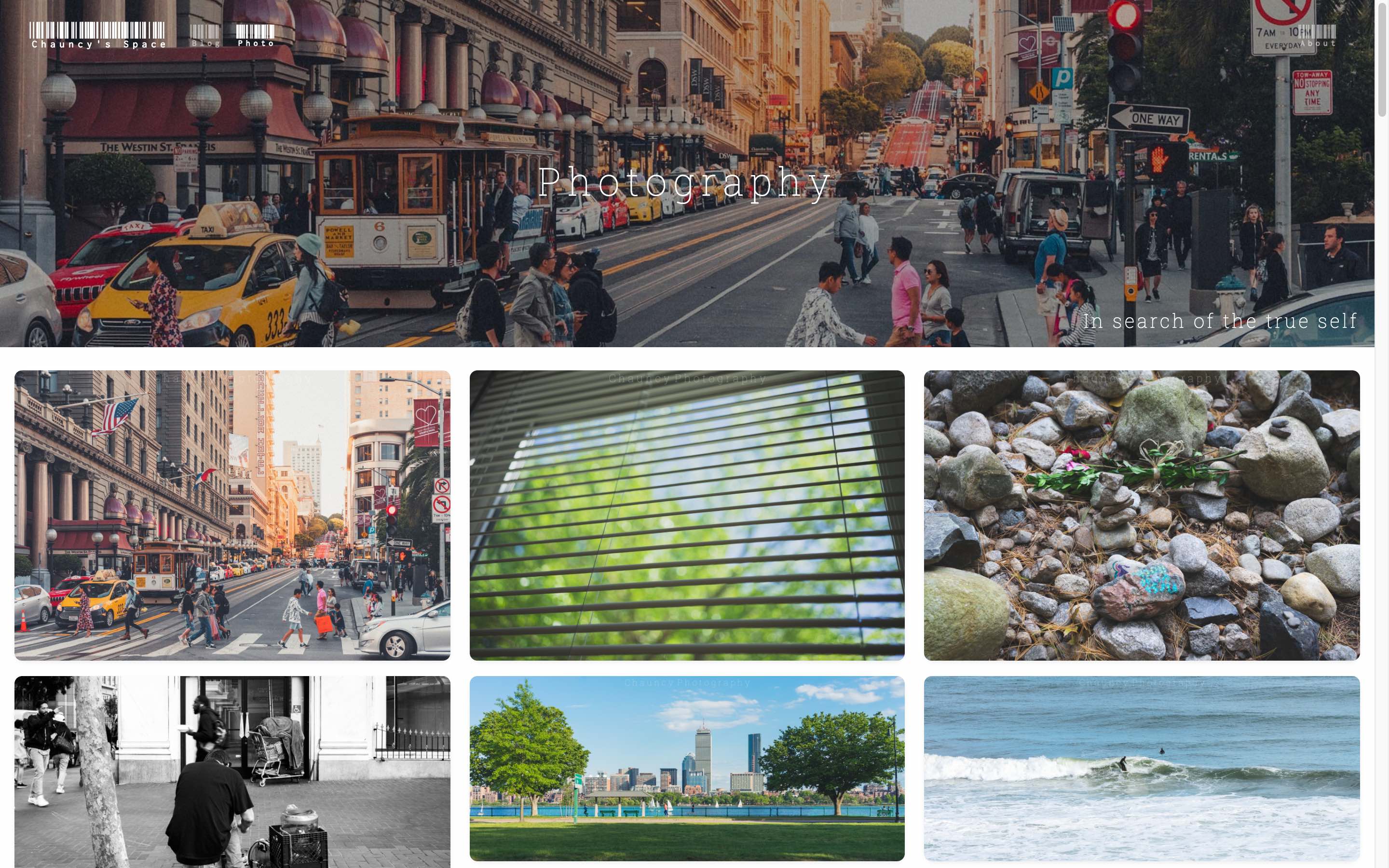 |
Preparation
Jekyll is a static site generator, which means the whole website will be static. There are no controllers, no databases, only static files.
The only thing we can do is to store required data in the HTML itself and have JavaScript to do the work:
<img src="thumbnail.jpg" data-src="fullSize.jpg" alt="...">
When the img was scrolled into view (using IntersectionObserver), replace the value of src attribute with value of data-src attribute:
const img = document.querySelector('img');
img.setAttribute('src', img.dataset.src); // when scrolled into view
That’s all needed for frontend part.
For “backend”, we can create a Hooks to process images and use gem Miro find dominant colors.
Solution
As discussed here, I’ll use URL-encoded SVG as placeholder.
In the hooks GenerateThumbnail.rb:
require 'json'
require 'miro'
require 'image_size'
Jekyll::Hooks.register :site, :after_init do |site| # just after the site initializes
data_file_path = File.join('.', '_data', 'gallery.json')
unless File.exist?(data_file_path)
puts 'Hooks: finding image dominant color..'
gallery_path = File.join('assets', 'gallery')
gallery_data = []
Miro.options[:color_count] = 1 # only take one dominant color
Dir.children(gallery_path).sort.each do |img|
puts "\t> processing image: #{img}"
img_path = File.join('.', gallery_path, img)
img_dimensions = ImageSize.path(img_path).size # get dimensions of image
img_dominant_color = Miro::DominantColors.new(img_path).to_rgb[0] # get dominant color of image
# store data as array of hashes
gallery_data.push({
'name': img,
'basename': img.split('.')[0],
'path': File.join('', gallery_path, img),
'width': img_dimensions[0],
'height': img_dimensions[1],
'dominant_color': img_dominant_color.join(',') # rgb value
})
end
File.open(data_file_path, 'w') { |f| f.write(gallery_data.to_json) } # save as json
end
end
The generated json file will looks like this:
[
{
"name": "DSC01881W.jpg",
"basename": "DSC01881W",
"path": "/assets/gallery/DSC01881W.jpg",
"width": 1920,
"height": 1280,
"dominant_color": "72,57,53"
},
{
"name": "DSC03916W.jpg",
"basename": "DSC03916W",
"path": "/assets/gallery/DSC03916W.jpg",
"width": 1920,
"height": 817,
"dominant_color": "147,166,92"
}
]
The HTML:
<!-- this is liquid syntax, it will iterate through the json file generated above -->
{% for image in site.data.gallery %}
<!-- set background color of parent container as dominant color -->
<div class="card" style="background-color: rgb({{ image.dominant_color }})">
<!-- here src is URL-encoded SVG, we need to specify the width and height -->
<img src='data:image/svg+xml,%3Csvg xmlns="http://www.w3.org/2000/svg" viewBox="0 0 {{ image.width }} {{ image.height }}"%3E%3C/svg%3E'
data-src="{{ image.path }}" alt="{{ image.basename }}" class="card-img" style="opacity: 0">
</div>
{% endfor %}
And JavaScript:
<script>
let intersectionObserver = new IntersectionObserver(function (entries, observer) {
entries.forEach(entry => {
if (entry.isIntersecting) {
let element = entry.target;
element.setAttribute('src', element.dataset.src);
element.onload = function () {
element.style.cssText = 'opacity: 1; transition: all 0.5s ease-in-out;';
};
observer.unobserve(element);
}
});
});
window.onload = function () {
document.querySelectorAll('.card-img').forEach(img => {
intersectionObserver.observe(img);
});
};
</script>
Checkout the final result!